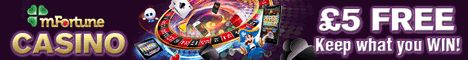
Grab an instant £5 FREE @ mFortune!! Click here to play!!
UK consumers now have the power to make rapid mobile payments with a single click (additional security required over WiFi). PayForIt is a cross-network payment system that brings together major UK mobile networks and payment providers. Automatic recognition technology allows you to apply payments to your phone bill or by using pay as you go credit. PayForIt is now available at select mobile casinos.
Online Casinos that Accept PayForIt
Provided that you are a Vodafone customer and your casino is partnered with PayForIt, you can make casino deposits via mobile billing. Although PayForIt is not yet widely accepted among casino sites, you do have these solid options:
32Red Casino
– Way back in February 2009, it was announced that 32Red would become a Vodafone PayForIt casino. Few casinos followed in 32Red’s footsteps, but the site’s Vodafone users have been able to make safe deposits without banking information. 32Red is powered by Microgaming software for its desktop, mobile, and live platforms.
LadyLucks
– Here is a dedicated Vodafone mobile casino that is accessible for users across a range of major operating systems, including Windows, BlackBerry, Android, and Apple iOS. Boku payments are also accepted by LadyLucks, providing an options for Vodafone users who favour pay as you go. Your first deposit can unlock a 100% match bonus up to £500.
Pocket Fruity
– This mobile casino also accepts Vodafone deposits, with players primed to claim a 100% first deposit bonus. Oh, and Pocket Fruity will give you 50 free spins with no deposit required if you add credit or debit card information. Gaming content from developers IGT and Net complements the core selection of mobile casino games.
Vodafone PayForIt in Practice
PayForIt has functions as a cross-network payment system to facilitate web-based transactions. For those of you on Vodafone, we can confirm that your carrier is part of the system.
Using PayForIt is an incredibly simple experience for casino users (if there mobile casino accepts it). Go to the banking facility like you would normally for any deposit or withdrawal transactions. Select the deposit option and choose the value that you would like credited to your account (the casino will provide the accepted threshold).
By this point, you will have your deposit value entered with the casino. Now, your next step is to choose PayForIt as your payment method. Proceed with processing the payment and you will be prompted with one-click payment option. The only thing you have to do is click on the Pay Now button.
Payments made by mobile web access will process instantly because of the automatic recognition system of PayForIt. However, payments made over WiFi will require two-step authorisation. After enter your mobile number in prompt, click Next to provide your security code. Correct entry of both will confirm your deposit. Alternatively, you can request a five-digit short code sent out by text.
Players with Vodafone contracts will find that their PayForIt casino deposits have been added to their bill at the end of the month. The user finally pays for the deposits when they settle their bill. PayForIt also works for pay as you go users. So long as there is enough credit, the value of the deposit will be deducted from the current balance. This ensures that the deposit is paid for immediately.
Vodafone Gambling Tips
Aside from BlackBerry handsets, all Vodafone devices come with content control. This system blocks all adult websites from the browsers of Vodafone users on their new devices. Of course, you do have the power to remove content control. Simply prove your age by providing the evidence requested by Vodafone. To play at mobile casinos with your device, you will definitely have to remove content control.
Safety represents another vital tip for Vodafone casino gaming. The first is to consider your web connection. Perhaps you are safer using your trusted 4G connection instead of opting for an unsecured WiFi connection. Although free, there is no telling who could be accessing your data from the network. You should also remain aware of your mobile data allowance so that you do not risk going over.
Financial scams are rife across the web, and fraudsters have targeted smartphone users for a couple of years now. PhonepayPlus first reported in 2012 that users were being conned in to signing up for text services that can charge them up to £4.50 per text.
Fraudsters succeed with their horrible schemes when users do not check their phone bill every month. Consequently, the scam remains in place and their bank balance continues to suffer. Please report any issues to UK industry watchdog PhonepayPlus.
Before we leave you, the final piece of advice is to allocate a budget to your phone bill deposits. Players who deposit by phone bill can be particularly surprised by how much they spend because they do not pay until later. Try and maintain a running total to avoid any shocks.


 Up to 500 FS
Up to 500 FS Up to 500 FS
Up to 500 FS No Deposit
No Deposit